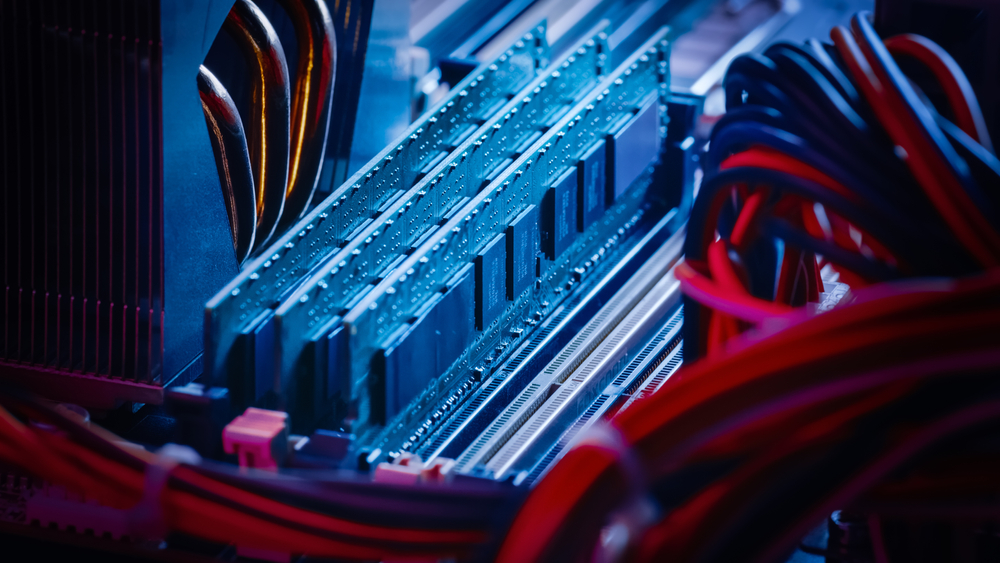In the world of IT hardware, one of the most essential components is video memory. From casual gamers to professional designers, users rely on video memory to ensure smooth, high-performance graphics. But what exactly is video memory, and why is it so important to modern computer hardware?
This comprehensive guide will explore the concept of video memory, its role in computing, and how it contributes to the overall performance of IT hardware. We’ll also delve into the different types of video memory and provide practical advice on how to choose the right amount of VRAM for your system.
1. What is Video Memory?
Video memory, often referred to as VRAM (Video Random Access Memory), is a specialized type of memory used by a graphics processing unit (GPU) to store image data and render visual elements on a display. Unlike system RAM, which handles general-purpose data, VRAM focuses exclusively on visual data like textures, images, and frame buffers.
When you play video games, edit videos, or use 3D modeling software, your computer’s GPU taps into video memory to quickly load and render images. This process allows for smooth, lag-free visuals, even at higher resolutions.
2. How Does Video Memory Work?
Video memory works hand-in-hand with the GPU to ensure visual elements are processed as quickly as possible. Here’s a simple breakdown of how it works:
- Image Data Load: When you launch a video game or design software, large image files, textures, and 3D models are loaded from storage (like an SSD) into video memory.
- Data Access: The GPU accesses this data in VRAM instead of repeatedly calling it from storage, significantly reducing processing time.
- Rendering: The GPU processes the image data, applies effects (like anti-aliasing or shading), and prepares the final frame.
- Display: The finished frame is sent to the display, ensuring smooth, high-quality visuals for the user.
Without enough VRAM, your system will struggle to store essential image data, causing slowdowns, graphical glitches, or blurry textures.
3. Types of Video Memory in Modern IT Hardware
As technology evolves, so do the types of video memory. Each new generation offers faster speeds, larger capacities, and better efficiency. Here are the most common types of video memory used in today’s computer hardware:
1. DDR (Double Data Rate) Memory
- Usage: Used in older graphics cards.
- Performance: Outdated by modern standards.
- Drawback: Lower speeds and limited capacity.
2. GDDR (Graphics Double Data Rate) Memory
- Usage: Common in modern GPUs for gaming and productivity.
- Variants: GDDR3, GDDR5, GDDR6, and GDDR6X.
- Benefit: Higher data transfer speeds compared to DDR.
3. HBM (High Bandwidth Memory)
- Usage: Used in high-end GPUs for advanced computing tasks.
- Design: Stacks memory vertically to increase bandwidth.
- Benefit: Superior bandwidth and efficiency, making it ideal for high-performance computing and AI tasks.
4. SGRAM (Synchronous Graphics RAM)
- Usage: Found in older graphics cards.
- Benefit: Can modify single bits of memory, but is mostly obsolete today.
For modern IT hardware, GDDR6 and HBM are the most relevant types of video memory. These memory types enable today’s GPUs to handle complex visual effects, 4K resolution, and even ray tracing.
4. Why is Video Memory Important for Computer Hardware?
Video memory plays a critical role in ensuring the performance and visual fidelity of modern computer hardware. Here’s why it matters:
1. Faster Rendering Speeds
- With more VRAM, the GPU can store large image files locally, reducing the time it takes to access textures, shaders, and other visual elements.
- This improves overall frame rates, leading to smoother gameplay or better performance in design software.
2. Support for Higher Resolutions
- Higher screen resolutions (like 4K or 8K) require significantly more memory to store pixel data.
- GPUs with higher VRAM can easily handle larger frame buffers, resulting in crisper, more detailed images.
3. Advanced Graphics Effects
- Anti-aliasing, ray tracing, and motion blur effects consume a lot of video memory.
- Without sufficient VRAM, these effects are limited or disabled, reducing the visual quality of video games or design projects.
5. How Much Video Memory Do You Need?
The amount of video memory you need depends on the tasks you plan to perform. Here’s a simple guide:
- General Use (2-4GB VRAM): Sufficient for web browsing, video playback, and general office work.
- Gaming (4-8GB VRAM): Suitable for 1080p gaming at medium to high settings.
- High-Resolution Gaming (8-16GB VRAM): Ideal for 4K gaming or multi-monitor setups.
- Professional Workloads (16GB+ VRAM): Required for video editing, 3D rendering, and AI applications.
If you plan on playing the latest AAA video games or working with 3D rendering software, opting for a GPU with 8GB or more VRAM is a wise choice.
6. Choosing the Right Video Memory for Your IT Hardware
When selecting the right video memory for your system, consider the following factors:
1. Your Use Case
- Are you a gamer, content creator, or a professional in AI or machine learning?
- Each of these activities requires a different level of VRAM to ensure smooth performance.
2. Screen Resolution
- Higher resolutions require more VRAM.
- 1080p gaming requires less memory compared to 4K or ultra-wide displays.
3. Budget
- GPUs with more VRAM are generally more expensive.
- Strike a balance between cost and performance to get the best value for your money.
7. Video Memory in the Future of IT Hardware
As technology continues to evolve, the role of video memory in IT hardware is expected to grow. Future trends include:
- Increased VRAM Capacities: With the rise of 8K displays, video memory capacities will likely increase.
- Faster Memory Technologies: Expect to see newer versions of GDDR (like GDDR7) and more widespread adoption of HBM for commercial GPUs.
- AI and Machine Learning: Advanced workloads like AI require large, fast memory pools, pushing manufacturers to increase VRAM capacity and speed.
Video memory is an essential component of IT hardware, especially for gamers, content creators, and professionals. It directly influences the smoothness, quality, and speed of visual content on your screen. From gaming at 4K resolutions to handling complex 3D models, having sufficient VRAM is a must.
As the demand for better graphics, higher resolutions, and advanced visual effects grows, so too will the need for faster, larger, and more efficient video memory. By understanding the role of video memory and how it fits into your system’s computer hardware, you’ll be better equipped to make informed purchasing decisions.