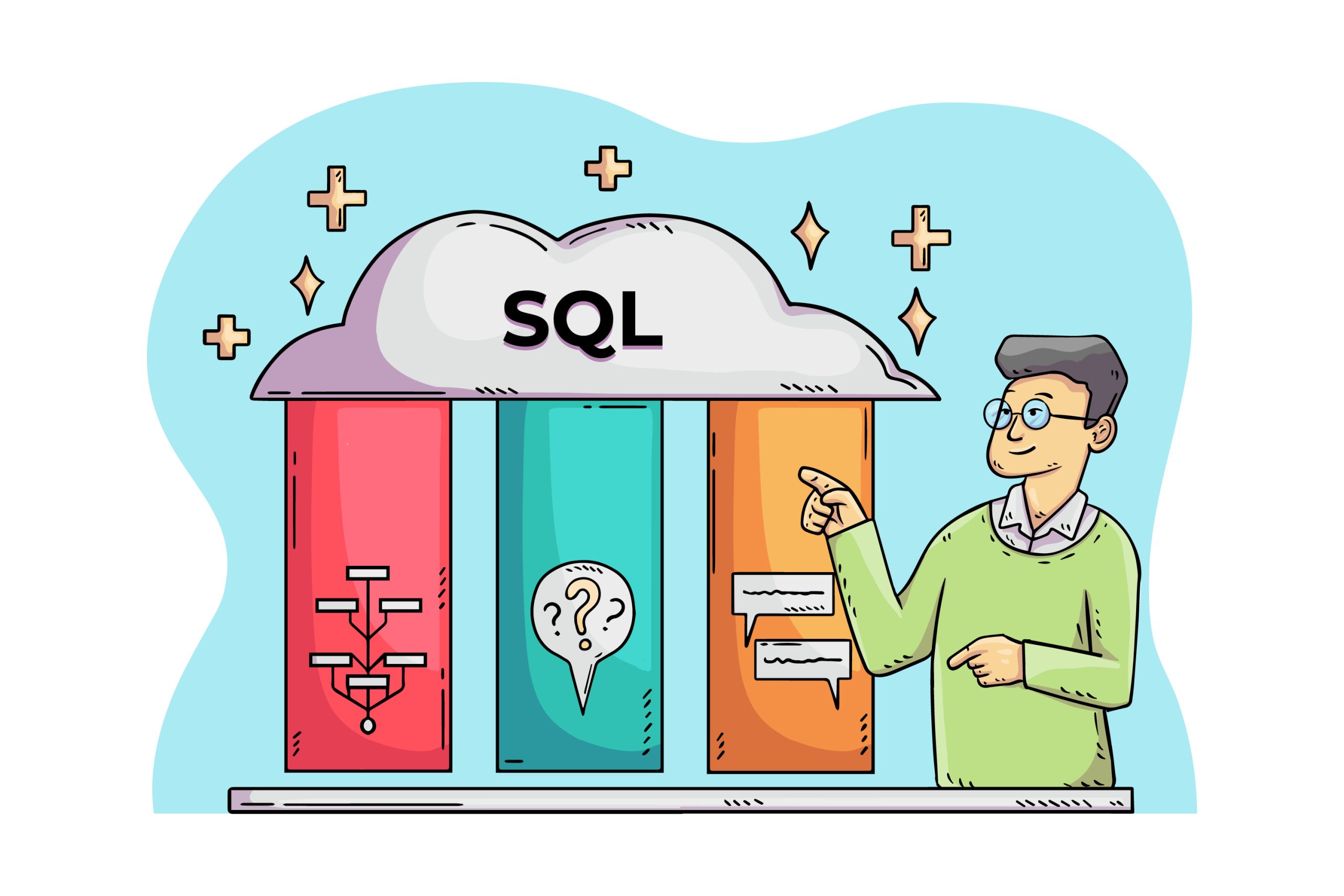In today’s world of data management, businesses and organizations need robust systems to handle and process large amounts of data efficiently. SQL Server Integration Services (SSIS) is one such powerful tool that helps in the integration of data from various sources and the transformation of data into actionable insights. In this article, we will explore everything you need to know about SSIS, including its features, benefits, use cases, and how it can be used to streamline data management in your organization.
What is SQL Server Integration Services (SSIS)?
SQL Server Integration Services (SSIS) is a powerful ETL (Extract, Transform, Load) tool used for data integration, migration, and transformation. Part of Microsoft’s SQL Server suite, SSIS allows businesses to integrate and manage data from different sources, perform complex transformations, and load it into destination databases or data warehouses.
SSIS Overview: A Powerful ETL Tool
SSIS provides a platform for building data integration solutions. It enables businesses to:
- Extract data from multiple sources like SQL Server, Excel, flat files, or even web services.
- Transform the data through various operations such as sorting, filtering, aggregating, or modifying data values.
- Load the transformed data into a destination database, such as a data warehouse, SQL Server, or cloud storage.
Key Features of SQL Server Integration Services
SSIS is packed with features that make it a go-to solution for data integration tasks. Some of its key features include:
1. Data Flow Tasks
The Data Flow task in SSIS is at the heart of any ETL process. It allows you to extract data from sources, transform it, and load it into destinations. You can perform various transformations like data conversions, lookups, and aggregations within the data flow.
2. Control Flow
Control flow allows you to organize and manage tasks in your SSIS package. You can define the sequence of tasks, including conditional logic to handle errors or determine the execution flow.
3. Error Handling
SSIS provides powerful error-handling capabilities. If something goes wrong during the execution of a task, you can configure the package to handle errors in different ways, such as logging them or redirecting erroneous rows for later inspection.
4. Built-In Transformations
SSIS offers a wide variety of built-in transformations, including:
- Data conversion: Convert data types.
- Merge: Combine data from multiple sources.
- Aggregate: Perform aggregations like sum or average.
- Lookup: Match data from different sources based on common keys.
5. Connectivity Options
SSIS supports a wide range of data sources, including SQL Server, flat files, XML, Oracle, and other OLE DB or ADO.NET sources. It allows integration of data from on-premises and cloud-based systems.
Why Use SQL Server Integration Services?
Now that we understand what SSIS is and its core features, let’s look at why businesses choose SSIS for their data integration tasks.
1. Scalability
SSIS is designed to handle both small and large volumes of data. Whether you’re working with a few records or millions, SSIS can scale to meet your data processing needs.
2. Flexibility and Customization
With SSIS, you can customize and extend functionality using scripting, custom tasks, and transformations. This makes it suitable for a wide range of data integration and transformation scenarios.
3. Cost-Effective
As part of the SQL Server suite, SSIS comes bundled with SQL Server, so you don’t need to purchase additional software for data integration. This makes it a cost-effective solution, especially for organizations already using SQL Server.
4. Reliability
SSIS is a reliable tool for enterprise-level data integration. With its built-in error handling, logging, and monitoring capabilities, it ensures that data processing workflows are robust and resilient.
The Key Components of SSIS
To understand how SSIS works, it is important to familiarize yourself with its key components:
1. SSIS Packages
An SSIS package is the primary container for your ETL process. It consists of tasks, data flows, and event handlers that define the overall data integration process. Packages can be executed manually or scheduled to run automatically.
2. Tasks
Tasks are the individual operations that SSIS performs. There are many types of tasks, including data flow tasks, file system tasks, and execute SQL tasks.
3. Data Flow
The data flow is a core component of SSIS where data is moved and transformed between sources and destinations. Data flow tasks are designed to handle the extraction, transformation, and loading of data.
4. Event Handlers
Event handlers are used to respond to events during the execution of an SSIS package. For example, you might configure an event handler to send an email notification if a package fails.
5. Control Flow Elements
The control flow is used to manage the sequence of tasks within an SSIS package. You can configure task execution based on conditions or the success/failure of previous tasks.
How to Create an SSIS Package
Creating an SSIS package is a straightforward process, especially if you are familiar with SQL Server Management Studio (SSMS) or Visual Studio. Here’s a brief guide:
Step 1: Launch SQL Server Data Tools (SSDT)
SSDT is the integrated development environment (IDE) for developing SSIS packages. Once SSDT is installed, open it and create a new SSIS project.
Step 2: Define Data Sources and Destinations
Identify the sources and destinations for your data. This could include SQL Server, flat files, Excel, or other data stores.
Step 3: Configure Data Flow Tasks
Drag and drop data flow tasks into the design pane. Configure each task to define how data should be extracted, transformed, and loaded.
Step 4: Add Control Flow Logic
Use the control flow elements to define the sequence of tasks. For example, you might want to execute one task after another or handle failures gracefully.
Step 5: Debug and Deploy
After developing the SSIS package, run it in debug mode to ensure everything works as expected. Once validated, you can deploy it to your production environment.
SSIS Use Cases
SSIS is versatile and can be used in many data integration scenarios, including:
- Data Migration: Moving data from one system to another.
- Data Warehousing: Extracting data from operational systems, transforming it, and loading it into a data warehouse.
- Data Cleansing: Removing inconsistencies and errors from data before it is loaded into the destination system.
- Data Integration: Integrating data from various systems into a centralized repository for reporting and analysis.
Common Challenges with SSIS
While SSIS is a powerful tool, it comes with its own set of challenges:
- Performance: SSIS packages can become slow when working with very large datasets. Optimizing SSIS performance is crucial for efficient data processing.
- Complexity: Large SSIS packages with multiple tasks and dependencies can be difficult to manage and debug.
- Learning Curve: For beginners, SSIS may appear complicated, especially when it comes to complex transformations and debugging.
Best Practices for Using SSIS
To get the best results from SSIS, consider the following best practices:
- Use Batch Processing: Break large data flows into smaller batches to improve performance.
- Monitor and Log: Set up logging to monitor the execution of your SSIS packages and quickly identify issues.
- Keep It Simple: Start with simple ETL processes before adding complexity. Over-engineering can lead to confusion and maintenance challenges.
- Optimize Queries: Always optimize your SQL queries to improve the speed of data extraction and loading.
Conclusion
SQL Server Integration Services (SSIS) is a powerful, flexible, and cost-effective solution for data integration and transformation. Whether you’re migrating data, building a data warehouse, or integrating data from multiple systems, SSIS provides the tools necessary to streamline the process. By understanding its features, components, and best practices, you can leverage SSIS to improve your data management and business intelligence efforts.
FAQs
1. What is the difference between SSIS and SQL Server Reporting Services (SSRS)? SSIS is an ETL tool used for data integration and transformation, while SSRS is used for reporting and creating data visualizations.
2. Can SSIS be used for real-time data processing? SSIS is primarily designed for batch processing, but you can implement real-time data integration using additional components and configurations.
3. What are the prerequisites for using SSIS? You need SQL Server and SQL Server Data Tools (SSDT) installed on your machine to develop and deploy SSIS packages.
4. How can I optimize the performance of SSIS packages? You can improve performance by optimizing SQL queries, using batch processing, and minimizing the use of complex transformations.
5. Can SSIS integrate data from cloud services? Yes, SSIS supports integration with cloud services such as Azure SQL Database, Amazon RDS, and more.