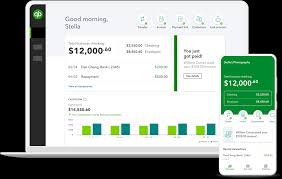When it comes to accounting software, QuickBooks is a household name. But with so many options on the market, the decision can feel overwhelming. Among the most popular options are QuickBooks Enterprise 2025 and QuickBooks Online. Both offer powerful features tailored to different business needs, but which one is right for your business? In this article, we’ll dive into the key differences, strengths, and benefits of each platform to help you make an informed decision. Whether you’re a small business or a rapidly growing enterprise, understanding the distinctions between QuickBooks Enterprise 2025 and QuickBooks Online is crucial to selecting the best solution for your needs.
1. Overview: QuickBooks Enterprise 2025 vs. QuickBooks Online
QuickBooks Enterprise 2025
QuickBooks Enterprise 2025 is the latest version of QuickBooks’ flagship desktop software, designed for medium to large businesses with complex accounting needs. It offers advanced features that go beyond the capabilities of QuickBooks Online, making it ideal for businesses that require more robust functionality and the ability to scale.
With QuickBooks Enterprise, you gain access to advanced reporting, multi-warehouse inventory management, industry-specific tools, and higher levels of customization. It’s perfect for businesses with multiple users, large transactions, and complex accounting workflows.
QuickBooks Online
On the other hand, QuickBooks Online is a cloud-based solution ideal for small to medium-sized businesses looking for flexibility, accessibility, and ease of use. While it offers fewer advanced features than QuickBooks Enterprise, it’s perfect for businesses that need a simple, cost-effective solution for tracking expenses, generating invoices, and managing payroll. It’s especially well-suited for businesses looking for remote access and integrations with other cloud applications.
Now, let’s compare both options across several key categories to help you determine which one fits your business.
2. Deployment and Accessibility
QuickBooks Enterprise 2025: Desktop-Based with Cloud Options
QuickBooks Enterprise 2025 is primarily a desktop application that requires installation on a local computer or server. This makes it ideal for businesses that prefer having full control over their software and data on-site. However, QuickBooks Enterprise also offers cloud hosting options, which allows businesses to access their data remotely and collaborate with their teams from anywhere. This hybrid approach ensures that your data is secure while still providing some flexibility.
QuickBooks Online: Fully Cloud-Based
QuickBooks Online, by contrast, is a fully cloud-based platform. This means you can access your accounting software from any device with an internet connection, offering maximum flexibility. Whether you’re in the office, at home, or on the go, QuickBooks Online ensures that your financial data is always within reach. If remote work and real-time access to your financial information are priorities, QuickBooks Online is a clear winner.
3. Scalability
QuickBooks Enterprise 2025: Built for Growing Businesses
QuickBooks Enterprise 2025 is tailored for medium to large businesses that need a solution that can grow with them. This version can handle more complex accounting needs, such as managing multiple entities, departments, or locations. Whether you’re tracking inventory across multiple warehouses, managing a high volume of transactions, or handling multiple users, QuickBooks Enterprise scales to meet the demands of your growing business.
Additionally, QuickBooks Enterprise supports up to 30 users, ensuring that businesses with larger teams can collaborate effectively. The software’s robust features, including customizable reporting and advanced inventory tracking, are designed to handle complex operations.
QuickBooks Online: Suited for Small to Medium-Sized Businesses
While QuickBooks Online is scalable to a degree, it is generally better suited for small to medium-sized businesses. It allows for a growing number of users and data, but it may not be the best fit for businesses with very large, intricate accounting requirements. QuickBooks Online works best for businesses that have straightforward financial processes and don’t require complex accounting workflows.
That said, QuickBooks Online has the advantage of flexibility, as it’s simple to upgrade your plan to accommodate more users or advanced features as your business grows.
4. Features and Customization
QuickBooks Enterprise 2025: Advanced Features and Customization
QuickBooks Enterprise 2025 stands out for its advanced features and high degree of customization. Some of the standout capabilities include:
- Advanced Reporting: With over 200 customizable reports, QuickBooks Enterprise enables businesses to dive deep into financial data and gain detailed insights. You can create reports based on different departments, locations, or projects, offering a more granular view of your financial performance.
- Industry-Specific Solutions: QuickBooks Enterprise offers specialized features for industries such as retail, manufacturing, wholesale, construction, and nonprofit organizations. For instance, manufacturers can benefit from advanced job costing, and retailers can manage inventory across multiple locations.
- Multi-Warehouse Inventory: For businesses managing inventory across several locations, QuickBooks Enterprise allows for efficient stock tracking across different warehouses, providing real-time visibility of inventory levels.
- Job Costing: Advanced job costing tools make it easier for project-based businesses, such as those in construction, to track costs associated with specific jobs and ensure that they stay on budget.
QuickBooks Enterprise 2025’s extensive customization options allow businesses to configure the system to meet their exact needs, making it an excellent choice for organizations with sophisticated accounting requirements.
QuickBooks Online: Simple Yet Effective
QuickBooks Online, while offering a more streamlined user experience, includes core features like:
- Expense Tracking: Easily track expenses and categorize them, allowing you to stay organized and in control of your finances.
- Invoicing and Payments: Create professional invoices and send them directly to clients. QuickBooks Online also integrates with payment processors, allowing customers to pay invoices online.
- Bank Reconciliation: Simplify the process of reconciling your business bank accounts by syncing your bank transactions automatically.
- Simple Reports: QuickBooks Online provides simple reports that can be customized to a degree. These are ideal for small businesses that need quick, straightforward insights into their financial data.
For small businesses or those without complex accounting needs, QuickBooks Online offers an intuitive interface and essential tools that make financial management simple and effective.
5. Cost and Pricing
QuickBooks Enterprise 2025: Higher Price, More Features
QuickBooks Enterprise 2025 is more expensive than QuickBooks Online, but it also offers a much more comprehensive set of features. Pricing varies depending on the number of users, additional add-ons, and deployment options (cloud-hosted or on-premise). For growing businesses with complex needs, the investment in QuickBooks Enterprise is justified by the breadth of advanced functionality and the ability to scale.
QuickBooks Online: Affordable for Small Businesses
QuickBooks Online is generally more affordable than QuickBooks Enterprise, with plans starting at a lower price point. Its pricing structure is tiered, offering different plans based on the size and needs of your business. This makes it a great choice for small businesses that need to manage their finances without breaking the bank. QuickBooks Online also offers a free trial, which is an excellent way to test the platform before committing to a subscription.
6. Security and Backup
QuickBooks Enterprise 2025: Strong Security for Sensitive Data
When it comes to security, QuickBooks Enterprise 2025 provides robust measures to protect your financial data. It offers features such as user permissions, ensuring that only authorized individuals can access sensitive information. Additionally, your data can be backed up on local servers, ensuring that you have complete control over your backup process.
If using the cloud version of QuickBooks Enterprise, your data is protected by encryption and stored in secure cloud servers.
QuickBooks Online: Secure Cloud Storage
QuickBooks Online offers top-tier security features as well, with bank-level encryption to safeguard your data. Since the software is fully cloud-based, you don’t need to worry about managing physical backups, as Intuit handles that for you. Cloud storage makes it easier to access your data remotely while maintaining secure, encrypted access.
7. Support and Customer Service
QuickBooks Enterprise 2025: Dedicated Support for Enterprise Users
QuickBooks Enterprise 2025 offers dedicated customer support for businesses that need more personalized service. With a larger and more complex user base, QuickBooks Enterprise provides priority support, including phone and chat support, ensuring that your issues are addressed promptly.
QuickBooks Online: Accessible Support for All Users
QuickBooks Online provides extensive support options, including phone, chat, and a rich knowledge base. While the support is responsive, it may not be as personalized or fast as QuickBooks Enterprise, especially for complex inquiries.
8. Which One is Right for Your Business?
Ultimately, the choice between QuickBooks Enterprise 2025 and QuickBooks Online depends on the size, complexity, and growth trajectory of your business.
- Choose QuickBooks Enterprise 2025 if you are running a medium to large business, need advanced features like multi-warehouse inventory management, industry-specific solutions, and complex reporting, or if you have multiple users who require access to specialized tools.
- Choose QuickBooks Online if you are a small business or a business with straightforward accounting needs. QuickBooks Online is also the right choice if you value the convenience of a fully cloud-based solution with easy access to your financial data from anywhere.
Both QuickBooks Enterprise 2025 and QuickBooks Online are excellent solutions, but the right one for you depends on your business’s unique needs, growth potential, and budget.