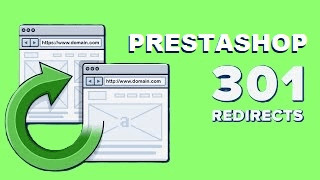When you’re running an online store, having a smooth user experience is a top priority. Imagine a customer trying to access a product, only to find out it’s no longer available. This can lead to frustration and, ultimately, lost sales. That’s where the PrestaShop redirect URL module comes into play. In this blog, I’ll explain how this tool works and why utilizing it is vital for your eCommerce success.
What is the PrestaShop Redirect URL Module?
The PrestaShop redirect URL module is a powerful tool that allows store owners to redirect users from one URL to another. It helps in managing broken links or when products are moved to a new URL. This module is essential for maintaining a good customer experience and ensuring that your site retains its SEO value.
Using this module, you can implement different types of redirects, including:
- 301 Redirects: These are permanent redirects. When you use this method, you’re telling search engines and users that the original URL has moved to a new location for good. This type of redirect is crucial for preserving your SEO rankings since it transfers the link equity from the old URL to the new one.
- 302 Redirects: These are temporary and indicate that the original URL is still available. This is useful for situations where you want to redirect traffic temporarily, like during maintenance or promotional events.
Top 5 Reasons to Use the PrestaShop Redirect URL Module
Here are some compelling reasons why buying and utilizing the PrestaShop redirect URL module is a smart move for your online business:
1. Enhances User Experience
One of the primary benefits of this module is its ability to enhance user experience. If a customer clicks on a broken link, they’re likely to leave your site frustrated. With a proper redirect in place, you can guide them to a relevant page, keeping their shopping journey smooth and encouraging them to make a purchase.
2. Preserves SEO Rankings
When a URL changes, it can lead to a loss in traffic and SEO rankings if not handled correctly. By implementing 301 redirects, you can preserve your SEO value. Search engines recognize the redirect and transfer the ranking signals from the old URL to the new one, ensuring that your site remains visible in search results.
3. Eases Site Management
Managing a large eCommerce site can get complicated, especially when dealing with numerous products and categories. The PrestaShop redirect URL module simplifies this process by allowing you to manage all your redirects in one place. You can easily update or remove redirects as needed without diving into your site’s code.
4. Prevents Duplicate Content Issues
Redirects help prevent duplicate content issues that can arise from having multiple URLs leading to the same page. When you use the module to redirect old URLs to their new counterparts, search engines are less likely to view them as duplicate content, which can harm your SEO efforts.
5. Improves Conversion Rates
By providing users with relevant redirects, you can improve your conversion rates. When a user is redirected to a product that’s similar to what they were looking for, it increases the likelihood of them making a purchase. This can be particularly effective during promotions or sales.
How to Set Up the PrestaShop Redirect URL Module
Setting up the PrestaShop redirect URL module is a straightforward process. Here’s a quick guide on how to do it:
- Install the Module: First, you’ll need to buy and install the module from the PrestaShop marketplace. This is usually done through the back office of your store.
- Access the Module Settings: After installation, go to the module’s settings page in your PrestaShop dashboard. Here, you’ll find options to add new redirects.
- Add Redirects: Input the old URL and the new URL you want to redirect to. Make sure to select the appropriate redirect type (301 or 302) based on your needs.
- Test the Redirects: Once you’ve set everything up, it’s important to test the redirects to ensure they are working correctly. Enter the old URL in your browser and check if it leads you to the new page.
- Monitor Performance: Keep an eye on your site’s performance using analytics tools. This will help you understand the impact of your redirects on traffic and conversions.
Frequently Asked Questions
Q1: What happens if I don’t set up redirects?
If you don’t set up redirects, users who try to access outdated URLs will encounter 404 errors. This can lead to a poor user experience and negatively impact your site’s SEO.
Q2: Can I redirect multiple URLs at once?
Yes, many redirect modules allow you to manage multiple URLs efficiently. This is particularly helpful when you’re restructuring your website.
Q3: Is it difficult to manage redirects?
Not at all! The PrestaShop redirect URL module is designed for ease of use, allowing you to add, modify, or remove redirects quickly.
Summing it up
Utilizing the PrestaShop redirect URL module is essential for maintaining a seamless shopping experience and protecting your SEO efforts. By implementing proper redirects, you can ensure that users find what they’re looking for and keep your store running smoothly.
If you’re looking to optimize your store further, consider checking out our blog on the seo optimizer module. It’s a great resource to enhance your site’s search visibility and drive more traffic to your online store.
You can read more on moonlitempower or check out our blogs here.