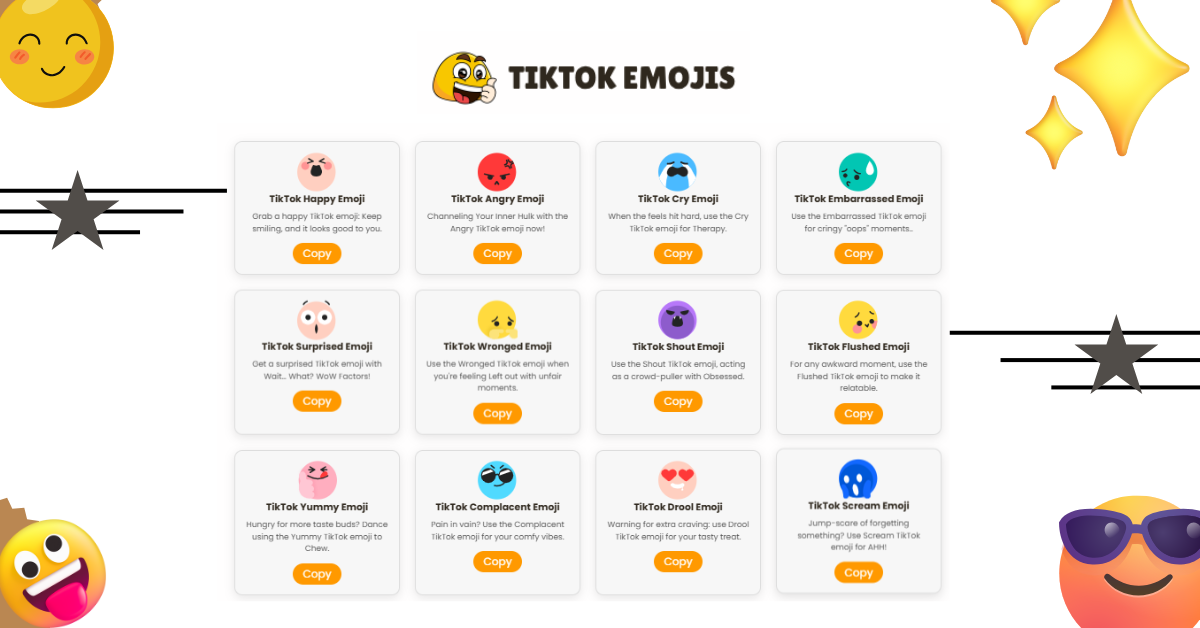TikTok has taken the world by storm, becoming one of the most popular social media platforms in recent years. The app has a wide variety of features that allow users to express themselves creatively. One of the most popular ways to communicate and enhance TikTok content is through the use of emojis. But how do you access TikTok emojis? In this article, we’ll explore different ways to find and use TikTok emojis the codes behind some of them, and even how to unlock the secret emojis that add a unique touch to your posts.
Why Emojis Matter on TikTok
Emojis are more than just little symbols; they are a powerful tool for expressing emotions, creating engaging content, and interacting with your audience on TikTok. Whether you’re making a fun video, commenting on a friend’s post, or writing captions, TikTok emojis make your communication more colorful and lively.
With millions of TikTok users sharing content every day, emojis are essential for adding personality and highlighting key moments in your videos. They make your captions stand out and allow you to express feelings that words alone might not fully convey.
How to Access TikTok Emojis: Easy Methods
1. Using Emojis from Your Device’s Keyboard
The easiest way to access all TikTok emojis is through the emoji keyboard on your phone or device. Both Android and iOS devices support a wide array of emojis that you can use on TikTok. Whether you’re writing a caption or leaving a comment, the keyboard allows you to add any emoji you desire.
Steps to use emojis on TikTok:
- Open the TikTok app and go to the video creation screen.
- When you’re ready to add a caption, tap on the text box.
- Tap the emoji button on your keyboard (usually located near the space bar or on the bottom left).
- Browse through the available emojis and tap the one you want to use.
These emojis range from smiley faces to animals, food items, and even special characters. You can also add multiple emojis together to create a fun and expressive caption.
2. Accessing Emoji Stickers in TikTok’s Editing Tool
Besides the standard emojis available on your keyboard, TikTok also offers emoji stickers that can be added to your videos directly during the editing process. These stickers are dynamic and can be positioned, resized, and animated within your video.
How to add emoji stickers to your TikTok video:
- After recording your video, tap the “Stickers” option in the editing toolbar.
- Search for “emoji” in the search bar to find a variety of emojis in sticker form.
- Select your desired emoji and position it anywhere on your video.
- Adjust the size and duration of the emoji if necessary.
Using these stickers is an excellent way to add fun and emphasis to specific parts of your video, making your content visually engaging and entertaining.
3. Using TikTok’s Built-In Emoji Library
If you want to explore even more TikTok emojis, TikTok offers a built-in emoji library that allows you to find special and seasonal emojis. This library is frequently updated with new emojis, which are usually tied to holidays, challenges, and viral trends.
Steps to use TikTok’s emoji library:
- Open the TikTok app and start creating a video.
- Tap the “Effects” button during the editing phase.
- Look for the “Emoji” section in the effects list.
- Tap on it to browse and choose from the available emojis.
Some of these emojis may be specific to certain trends or events, and they can be a fun way to add personality to your content. Keep an eye on TikTok’s trending pages to spot new emojis as they appear.
TikTok Emojis Code: Unlocking Special Emojis
While most TikTok emojis can be accessed through your device’s keyboard or the app’s built-in tools, there are some TikTok emoji codes that unlock special emojis not immediately visible to everyone. These hidden codes can be used to express specific emotions or trends, and they add a unique flair to your content.
For instance, some TikTok emojis are hidden within certain trends or codes that allow you to access them in specific scenarios, like participating in challenges or using hashtags. These emojis are sometimes exclusive to certain accounts or content creators, and they may not be available to everyone at all times.
Common TikTok Emoji Codes
- Heart Emojis:
- ❤️ (Red Heart)
- (Blue Heart)
- (Yellow Heart)
- (Orange Heart)
These emojis are widely used on TikTok to show love, support, or affection. They are perfect for captions, comments, or video reactions.
- Fire Emojis:
- (Fire)
- (Explosion)
These codes are often used in trending or viral content to indicate something “hot” or popular. When used in videos, they can signify excitement or hype.
- Star Emojis:
- ✨ (Sparkles)
- (Glowing Star)
Star emojis are often used to highlight something special or out of the ordinary, such as a standout video or an extraordinary talent.
How to Use TikTok Emoji Codes
To use TikTok emojis codes, simply type the emoji code in the text field where you want the emoji to appear (in captions or comments). These codes can often be shared by users who have discovered them through trends, viral challenges, or by interacting with specific hashtags.
It’s also important to follow influencers and TikTok creators who regularly share new codes and tips for unlocking special emojis. These creators are often the first to share access codes for new emojis or limited-time emoji releases.
TikTok Secret Emojis: How to Unlock Hidden Emojis
In addition to the regular emojis and codes, TikTok has a few secret emojis that are hidden from the general user base. These emojis are often part of seasonal campaigns, events, or trending challenges. Secret emojis are used to give a sense of exclusivity to certain content and provide users with an opportunity to stand out by using these special characters.
How to Find Secret Emojis on TikTok
- Participate in Seasonal or Promotional Events: Secret emojis are often unlocked during TikTok’s promotional events or during specific seasonal periods (like Halloween, Christmas, etc.). By participating in these events, users may gain access to exclusive emojis.
- Use Hashtags and Trends: Many hidden TikTok emojis are linked to specific hashtags or trends. By using these hashtags, you may be able to unlock these emojis for your posts. For example, a popular hashtag or challenge might grant you access to a limited edition emoji.
- Follow Influencers and Viral Creators: Secret emojis are often shared by TikTok influencers or creators who have access to exclusive features. By following these accounts and engaging with their content, you may discover hidden emoji codes or receive special emoji access.
- Keep an Eye on TikTok Updates: TikTok frequently updates its platform, adding new features and hidden elements. Make sure your app is updated, as secret emojis may be unlocked through app updates.
Conclusion: Accessing TikTok Emojis to Elevate Your Content
Emojis are an essential tool for engaging with your audience and adding flair to your content on TikTok. Whether you’re using standard emojis, discovering hidden emoji codes, or unlocking secret emojis, there are countless ways to personalize your posts and make them more fun.
From enhancing captions with a heart emoji to participating in trending challenges with special emoji stickers, TikTok emojis are a fantastic way to communicate and express your personality. By keeping an eye on TikTok’s emoji library, trying out new emoji codes, and staying active in trends, you’ll always have fresh and creative ways to stand out on the platform.
So, what are you waiting for? Start exploring all TikTok emojis today and see how they can take your TikTok content to the next level!