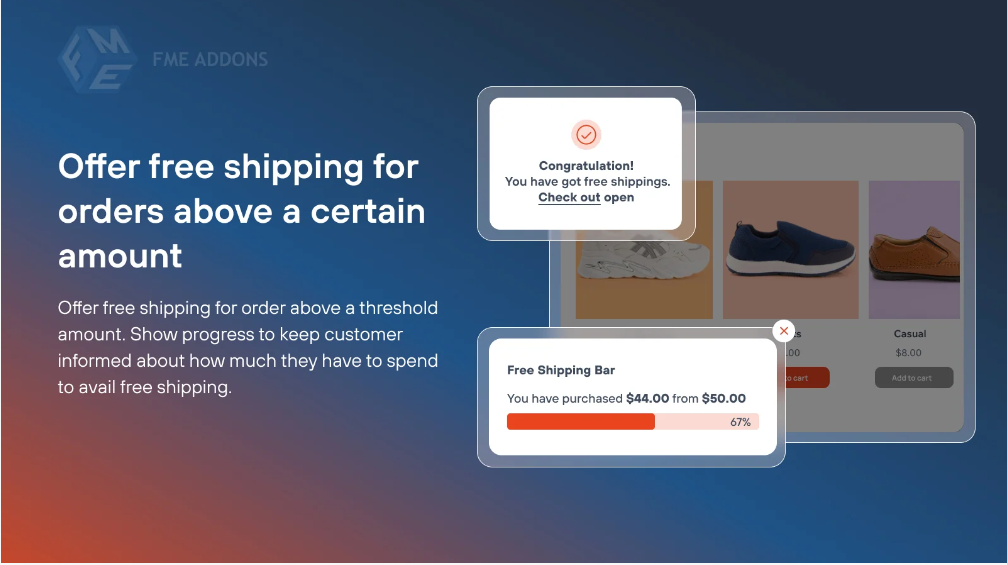Free shipping is a powerful incentive that can significantly increase your eCommerce store’s conversion rates and average order value. The WooCommerce Free Shipping Over Amount Plugin enables store owners to offer free shipping to customers who meet a specific order threshold, creating a seamless shopping experience while encouraging higher spending.
In this blog, we’ll delve into the features, benefits, and implementation of the plugin, and explore best practices for using it to drive sales and improve customer satisfaction.
Why Offer Free Shipping?
Free shipping has become a standard expectation among online shoppers. Research shows that customers are more likely to complete their purchases if they don’t have to pay extra for shipping. Here’s why it works:
- Reduces Cart Abandonment: Unexpected shipping costs are one of the top reasons for cart abandonment.
- Increases Average Order Value: Setting a free shipping threshold encourages customers to add more items to their cart.
- Enhances Customer Loyalty: Offering free shipping makes customers feel valued, increasing their likelihood of returning.
Key Features of WooCommerce Free Shipping Over Amount Plugin
1. Set Order Amount Thresholds
- Define a minimum cart value that customers must reach to qualify for free shipping.
- Customize thresholds for different regions, shipping zones, or product categories.
2. Conditional Free Shipping
- Offer free shipping based on specific conditions such as user roles, product types, or shipping methods.
- Create targeted incentives for VIP customers, first-time buyers, or wholesale clients.
3. Display Dynamic Notifications
- Inform customers about the free shipping threshold with real-time notifications on the cart and checkout pages.
- Use progress bars or messages like “Add $20 more to your cart to get free shipping!”
4. Region-Based Free Shipping
- Set unique free shipping rules for different countries, states, or zip codes.
- Adjust thresholds based on shipping costs in various regions.
5. Exclude Specific Products
- Exclude certain items from free shipping eligibility, such as oversized or heavy products.
- Ensure profitability by factoring in shipping costs for excluded items.
6. Flexible Compatibility
- Works seamlessly with WooCommerce’s built-in shipping methods and third-party plugins.
- Compatible with HPOS (High-Performance Order Storage) for enhanced performance.
7. Easy Configuration
- User-friendly interface for setting up and managing free shipping rules without requiring technical expertise.
Benefits of Using the WooCommerce Free Shipping Over Amount Plugin
1. Boosts Average Order Value
Encourage customers to spend more by setting an attainable free shipping threshold. For instance, if your average order value is $50, set the threshold at $60 to nudge customers to add an extra item to their cart.
2. Reduces Cart Abandonment
By offering free shipping, you can eliminate one of the most common reasons for cart abandonment, increasing your store’s overall conversion rate.
3. Enhances Customer Experience
Customers appreciate the transparency and convenience of knowing how to qualify for free shipping, leading to higher satisfaction and loyalty.
4. Supports Marketing Campaigns
Use free shipping as a promotional tool during sales events, holidays, or product launches to attract more buyers.
5. Increases Regional Flexibility
Tailor free shipping offers based on shipping costs in different areas, ensuring affordability while reaching more customers.
How to Set Up WooCommerce Free Shipping Over Amount Plugin
Step 1: Install and Activate the Plugin
Download and activate the WooCommerce Free Shipping Over Amount Plugin from your WordPress dashboard or a trusted plugin marketplace.
Step 2: Configure General Settings
Navigate to the plugin settings in your WooCommerce dashboard. Enable free shipping and define a global minimum order value.
Step 3: Set Shipping Zone Rules
Go to the WooCommerce Shipping Zones tab and create specific free shipping rules for different regions. Customize thresholds for each zone.
Step 4: Apply Conditional Logic
Use the plugin’s conditional settings to define additional rules, such as excluding certain products or applying free shipping to specific user roles.
Step 5: Customize Notifications
Enable dynamic notifications to inform customers about the free shipping threshold. Add progress bars or personalized messages to encourage purchases.
Step 6: Test and Optimize
Test the free shipping rules on your store’s front end to ensure they work as intended. Monitor performance and adjust thresholds based on customer behavior and sales data.
Best Practices for Offering Free Shipping
1. Set Realistic Thresholds
Determine a free shipping threshold that balances customer incentives with your profitability. Analyze your average order value and shipping costs to set a reasonable target.
2. Use Progress Bars
Show customers how close they are to qualifying for free shipping with visually appealing progress bars on the cart and checkout pages.
3. Highlight Free Shipping Offers
Promote free shipping prominently on your homepage, product pages, and marketing materials to attract more shoppers.
4. Segment Your Offers
Create personalized free shipping rules for different customer groups or regions to maximize their impact.
5. Monitor Performance
Track the impact of free shipping on your sales and average order value. Use this data to refine your strategy and improve results.
Challenges and Solutions
1. Managing Shipping Costs
Offering free shipping can be expensive, especially for heavy or bulky items. Exclude such products or raise their prices to cover shipping costs.
2. Setting the Right Threshold
If the threshold is too high, customers may abandon their carts. Regularly analyze your sales data to find the sweet spot.
3. Communicating the Offer
Ensure your free shipping offer is visible and clearly explained to avoid confusion. Use banners, pop-ups, and notifications to highlight the deal.
Practical Applications of Free Shipping
1. Holiday Promotions
Encourage holiday shopping by offering free shipping for a limited time.
2. Clearance Sales
Boost sales of clearance items by combining discounts with free shipping offers.
3. Subscription Incentives
Attract new subscribers to your membership or subscription plans by including free shipping as a perk.
4. Regional Expansion
Use region-based free shipping to penetrate new markets and build customer trust.
Conclusion
The WooCommerce Free Shipping Over Amount Plugin is a game-changer for online store owners looking to drive sales and improve customer satisfaction. By offering free shipping with strategic thresholds and tailored conditions, you can boost your average order value, reduce cart abandonment, and create a more compelling shopping experience.