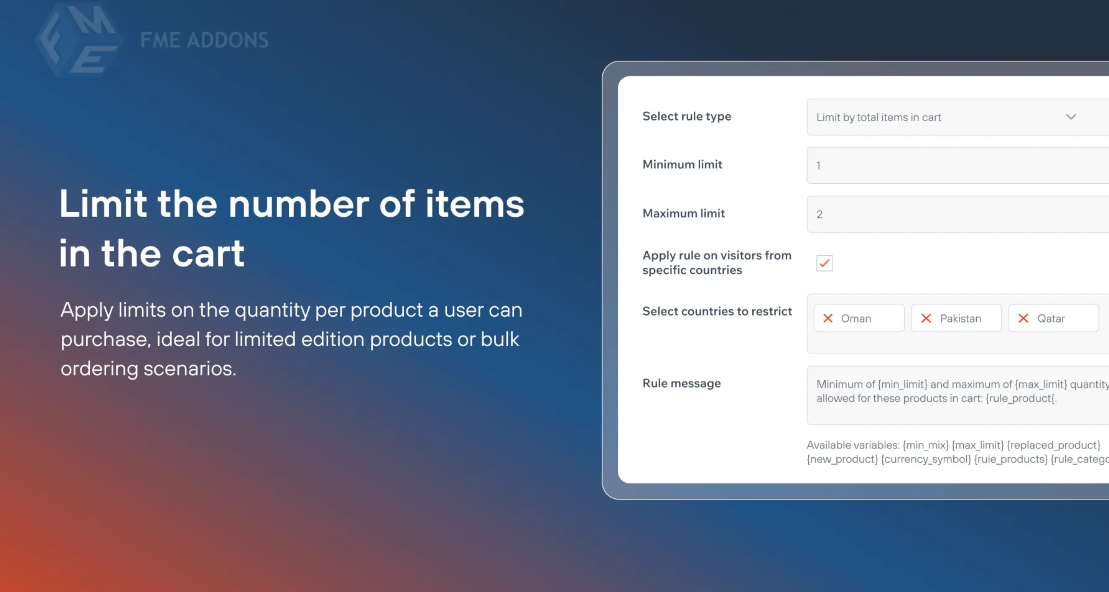Running an online store involves finding the right balance between customer demand and inventory management. The WooCommerce Product Limit Plugin allows store owners to set purchase limits for individual products, categories, or the entire store. Whether you’re managing stock levels, promoting fair purchasing, or curbing bulk buying, this plugin provides the flexibility to tailor restrictions based on your business needs.
This blog explores the features, benefits, and practical applications of the WooCommerce Product Limit Plugin, offering insights into how it can help you streamline operations and enhance the customer experience.
What is the WooCommerce Product Limit Plugin?
The WooCommerce Product Limit Plugin is a powerful tool designed to restrict the quantity of products that customers can purchase in a single order. It offers customizable settings to apply limits at various levels—per product, per category, or for the entire cart. Store owners can enforce limits based on customer roles, purchase frequency, or specific product types, ensuring fair access to high-demand items or limited stock.
Key Features of WooCommerce Product Limit Plugin
1. Set Minimum and Maximum Purchase Limits
- Establish minimum purchase quantities to encourage customers to buy in bulk.
- Define maximum limits to prevent hoarding and ensure stock availability for other shoppers.
2. Restrict by Product or Category
- Apply limits to specific products, product categories, or product tags.
- Ensure high-demand or exclusive items are distributed evenly among customers.
3. Role-Based Restrictions
- Create custom rules for different user roles, such as wholesalers, retailers, or VIP customers.
- Provide flexibility to adapt purchasing limits for various customer segments.
4. Time-Based Limits
- Restrict purchases over a specific time frame (e.g., daily, weekly, or monthly limits).
- Prevent customers from exceeding limits within a set duration.
5. Cart-Level Controls
- Set overall cart restrictions, such as a total maximum quantity or minimum order value.
- Simplify management by applying rules that affect the entire cart.
6. Personalized Notifications
- Display custom error messages when customers attempt to exceed the defined limits.
- Use notifications to guide shoppers and provide clarity about restrictions.
7. Compatibility and Ease of Use
- Fully compatible with WooCommerce and HPOS (High-Performance Order Storage).
- User-friendly interface for easy configuration and management.
Benefits of Using WooCommerce Product Limit Plugin
1. Prevent Stock Depletion
Ensure your inventory is distributed fairly, especially during high-demand periods or product launches, by limiting individual purchase quantities.
2. Manage Inventory More Efficiently
Avoid over-ordering and stockouts by controlling how much of a product each customer can purchase.
3. Support Promotions and Marketing Campaigns
Restrict quantities for promotional products to ensure more customers can benefit from the offer.
4. Encourage Bulk Purchases
Set minimum purchase limits to boost average order value and streamline shipping processes.
5. Enhance Customer Experience
Provide a fair shopping environment, particularly for limited-edition or seasonal products, reducing the likelihood of customer dissatisfaction.
6. Adapt to Different Customer Needs
Role-based restrictions allow you to tailor purchasing rules for various customer groups, improving personalization and satisfaction.
How to Use WooCommerce Product Limit Plugin
Step 1: Install and Activate the Plugin
Download the WooCommerce Product Limit Plugin from the official WooCommerce marketplace or your preferred source. Activate it through the WordPress admin dashboard.
Step 2: Configure Global Settings
Adjust general settings, such as cart-level restrictions or default limit behavior, to align with your store’s requirements.
Step 3: Define Product-Specific Limits
Navigate to the product or category settings to set minimum and maximum purchase limits. Specify conditions such as user roles, purchase frequency, or time frames.
Step 4: Customize Notifications
Craft personalized messages to inform customers about purchase restrictions. Use clear and concise language to enhance user understanding.
Step 5: Test and Monitor
Test your limits on the front end to ensure proper functionality. Monitor customer behavior and inventory levels to optimize settings as needed.
Practical Applications of the Product Limit Plugin
1. Managing High-Demand Items
Limit quantities of popular or trending products to prevent stock depletion and ensure availability for more customers.
2. Launching Limited-Edition Products
Control purchase quantities for exclusive items to maintain fairness and exclusivity.
3. Curbing Bulk Buying
Restrict excessive purchasing by individual customers to prevent hoarding or unauthorized resale.
4. Encouraging Bulk Orders
Set minimum purchase quantities for low-cost items to increase average order value and reduce shipping costs.
5. Running Seasonal Campaigns
Apply restrictions during seasonal promotions or flash sales to ensure a wider customer base can access the deals.
Best Practices for Implementing Purchase Limits
1. Communicate Clearly
Use notifications and product descriptions to inform customers about restrictions before they add items to their cart.
2. Use Data to Set Limits
Analyze sales data, customer behavior, and inventory trends to determine appropriate limits for each product.
3. Be Flexible
Periodically review and adjust restrictions based on changes in demand, stock levels, or customer feedback.
4. Consider Customer Roles
Offer different limits for wholesale customers, retailers, or VIP clients to cater to their specific needs.
5. Monitor Compliance
Use analytics tools to track customer adherence to limits and identify areas for improvement.
Challenges and Solutions
1. Customer Dissatisfaction
Some shoppers may feel restricted by purchase limits. Provide clear explanations and customer support to address concerns.
2. Technical Issues
Test the plugin thoroughly to ensure smooth operation, especially during high-traffic periods or major sales events.
3. Balancing Fairness and Profitability
Strike a balance between offering fair access to products and achieving your store’s financial goals.
Conclusion
The WooCommerce Product Limit Plugin is an essential tool for store owners looking to manage inventory effectively, maintain fairness, and optimize sales strategies. By implementing customizable purchase restrictions, you can prevent stockouts, support promotional campaigns, and enhance the overall shopping experience.
Whether you’re managing exclusive product launches or encouraging bulk purchases, this plugin empowers you to set the rules that work best for your store. With its intuitive interface and versatile features, the WooCommerce Product Limit Plugin is a valuable addition to any eCommerce toolkit, helping you achieve sustainable growth and customer satisfaction.