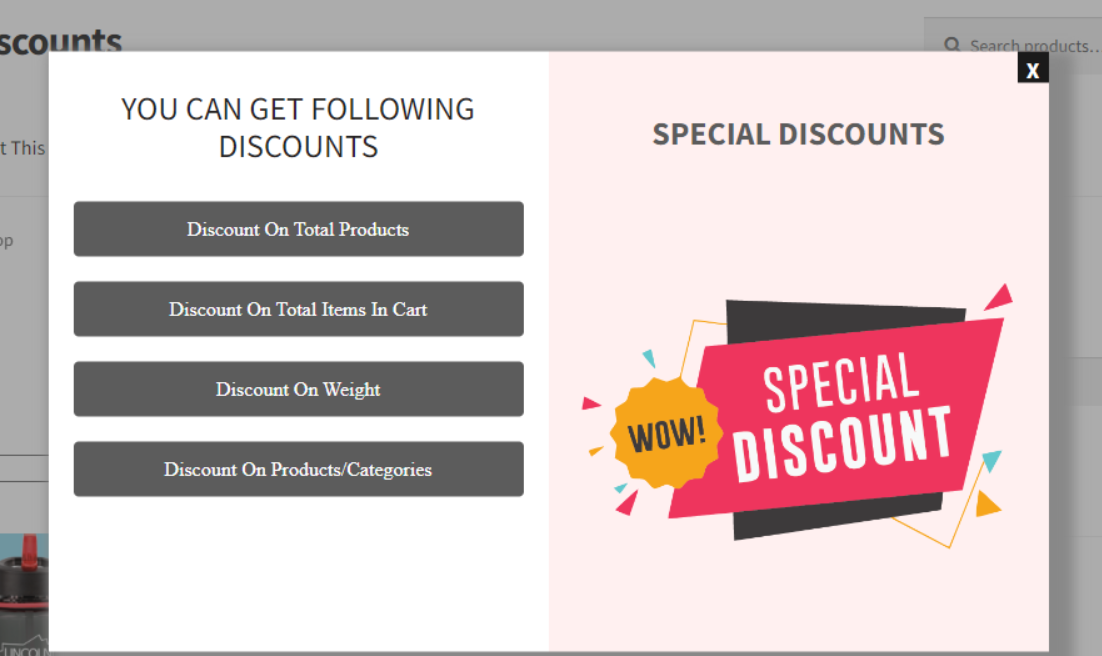Discounts are a proven strategy to attract customers and boost sales in any online store. By offering price reductions strategically, you can encourage more purchases, enhance customer satisfaction, and increase revenue. The WooCommerce Products Discount Plugin is an indispensable tool that allows you to create and manage a variety of discounts tailored to your store’s needs.
This blog delves into the key features, benefits, and practical applications of this powerful plugin, illustrating how it can transform your discounting strategy for optimal results.
What is the WooCommerce Products Discount Plugin?
The WooCommerce Products Discount Plugin is a versatile tool designed to help store owners create flexible and automated discount rules. Whether it’s percentage-based discounts, fixed price reductions, or special deals for specific customer groups, this plugin equips you with the tools to customize your store’s pricing strategy.
From flash sales to seasonal promotions, the plugin provides an intuitive interface to set up discounts effortlessly, ensuring your store remains competitive and appealing to customers.
Key Features of WooCommerce Products Discount Plugin
1. Flexible Discount Types
- Percentage Discounts: Apply a percentage reduction to product prices.
- Fixed Amount Discounts: Offer a set monetary discount on selected products.
- Buy X, Get Y Discounts: Provide customers with free or discounted items when they purchase a specified quantity.
2. Conditional Discounts
Set discount rules based on various conditions, such as:
- Customer roles (e.g., exclusive discounts for wholesalers or VIP customers).
- Cart value thresholds (e.g., 10% off for purchases above $100).
- Product categories or specific products.
- Purchase quantity or weight.
3. Schedule Discounts
Plan ahead by scheduling discounts to activate and deactivate automatically. Perfect for managing limited-time offers, flash sales, or holiday promotions.
4. Discount Labels
Add visually appealing discount labels or badges to highlight deals and capture customer attention on product pages and catalogs.
5. Stackable Discounts
Combine multiple discount rules for greater flexibility, allowing customers to benefit from overlapping promotions.
6. Customer-Specific Discounts
Offer personalized discounts for specific customers to reward loyalty and encourage repeat business.
7. User-Friendly Interface
The plugin boasts an intuitive interface, making it easy for store owners to set up, edit, and monitor discounts without technical expertise.
8. Compatibility
The plugin integrates seamlessly with WooCommerce’s existing pricing structure and supports high-performance order storage (HPOS), ensuring smooth functionality even during peak traffic periods.
Benefits of Using WooCommerce Products Discount Plugin
1. Increase Sales and Conversions
Discounts incentivize purchases, leading to higher conversion rates and increased average order value.
2. Boost Customer Retention
Loyalty-focused discounts create a sense of appreciation, encouraging customers to return to your store.
3. Attract New Customers
Promotions and sales help draw in new customers, expanding your store’s reach and visibility.
4. Clear Excess Inventory
Use discounts to move slow-moving or out-of-season products, freeing up storage space for new stock.
5. Stay Competitive
Offering discounts helps your store remain competitive in a crowded market, especially during holiday seasons or major sales events.
6. Enhance Shopping Experience
Clear and well-displayed discounts improve the customer experience, making it easier for shoppers to identify value.
How to Use WooCommerce Products Discount Plugin
Step 1: Install and Activate the Plugin
Download and activate the plugin through your WooCommerce store’s admin dashboard.
Step 2: Configure General Settings
Adjust settings such as currency, tax rules, and discount application preferences.
Step 3: Set Up Discount Rules
Navigate to the discount rules section to create new discounts. Customize criteria such as eligible products, customer roles, cart conditions, and discount values.
Step 4: Schedule Promotions
Use the scheduling feature to define start and end dates for your discounts, ensuring they align with your marketing calendar.
Step 5: Monitor and Optimize
Track the performance of your discounts using analytics and adjust your strategy based on customer behavior and sales data.
Practical Applications of Products Discount Plugin
1. Holiday Sales
Create festive discounts during holidays like Black Friday, Christmas, or New Year to attract seasonal shoppers.
2. Clearance Events
Move old inventory with clearance discounts, making way for new products.
3. Customer Loyalty Rewards
Offer exclusive discounts to returning customers or those enrolled in a loyalty program.
4. Bulk Purchase Incentives
Encourage higher spending by offering discounts on bulk purchases or high-value orders.
5. Welcome Discounts
Provide first-time shoppers with a discount to motivate their initial purchase and build brand loyalty.
Best Practices for Using Discounts
- Target the Right Audience: Use conditional rules to tailor discounts for specific customer segments, ensuring maximum impact.
- Combine Promotions with Marketing: Promote your discounts through email marketing, social media, and banners to maximize visibility.
- Monitor Profit Margins: Ensure discounts are sustainable by keeping an eye on your profit margins and adjusting rules accordingly.
- Keep Discounts Time-Bound: Create urgency with limited-time offers to prompt quicker purchasing decisions.
Common Challenges and Solutions
1. Over-Discounting
Avoid excessive discounts that could erode your profit margins. Use data analytics to strike the right balance between sales volume and revenue.
2. Discount Mismanagement
Too many overlapping discounts can confuse customers. Use the plugin’s stackable discount feature wisely to maintain clarity.
3. Customer Complaints
Clearly communicate discount terms and conditions to avoid misunderstandings or dissatisfaction.
Conclusion
The WooCommerce Products Discount Plugin is a game-changing tool for online store owners looking to optimize their pricing strategies and boost sales. With its flexible features, user-friendly interface, and powerful discounting capabilities, the plugin helps you create compelling offers that attract customers and drive revenue.
Whether you’re running seasonal promotions, rewarding loyal customers, or clearing old inventory, the WooCommerce Products Discount Plugin provides the tools you need to succeed. By incorporating this plugin into your store’s operations, you can enhance the shopping experience, maintain competitiveness, and achieve long-term growth.